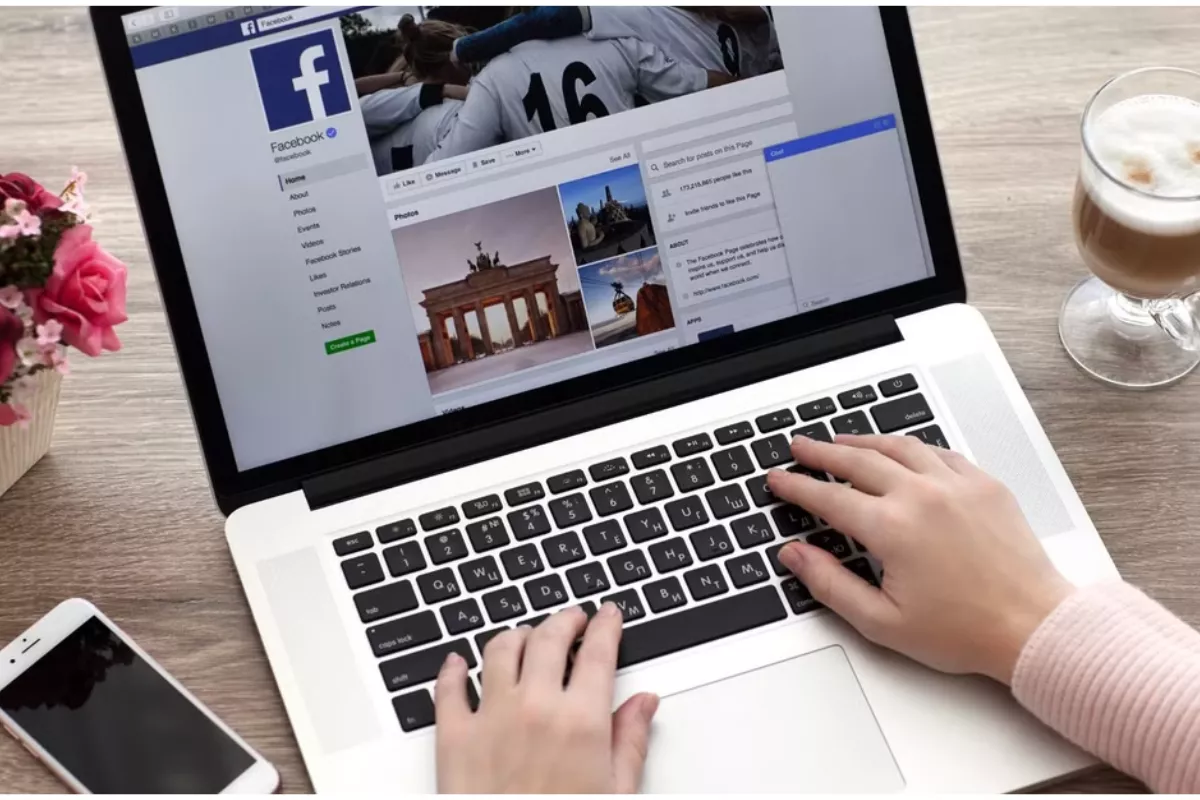If you’re running digital ads, particularly on platforms like Facebook, Google, or TikTok, you’ve likely encountered the terms Lookalike Audiences and Custom Audiences. These two targeting methods play a crucial role in improving ad performance, but they serve different purposes.
This guide will break down the differences, benefits, and best use cases for each audience type, helping you decide which one works best for your marketing campaigns.
What Are Custom Audiences?
Custom Audiences allow you to target users who have already interacted with your brand. These users may have:
- Visited your website
- Engaged with your social media content
- Subscribed to your email list
- Purchased from your store
- Watched a video ad
By targeting past customers and engaged users, Custom Audiences help re-engage and convert warm leads who are already familiar with your brand.
How to Create a Facebook Custom Audience:
- Go to Facebook Ads Manager > All Tools > Audiences
- Click Create Audience → Custom Audience
- Choose your data source (website visitors, email list, app activity, etc.)
- Define audience parameters and save
Best Use Cases for Custom Audiences:
- Retargeting website visitors who didn’t convert
- Re-engaging past customers to encourage repeat purchases
- Upselling or cross-selling to existing customers
- Cart abandonment recovery campaigns
Custom Audiences perform well for lower-funnel marketing, where the goal is to drive conversions from people already familiar with your brand.
What Are Lookalike Audiences?
Lookalike Audiences help advertisers reach new potential customers who share characteristics with existing high-value audiences. Instead of retargeting known users, Lookalike Audiences expand your reach to similar people based on data from a Custom Audience.
How Facebook Lookalike Audiences Work:
- Select a source audience (e.g., Custom Audience of past buyers).
- Facebook analyzes this group’s demographics, interests, and behaviors.
- The algorithm finds new users who resemble your best customers.
Lookalike Audience Size: 1% vs 10%
Facebook lets you create Lookalike Audiences ranging from 1% to 10% similarity:
- 1% Lookalike: Closest match to your original audience (higher relevance, lower reach).
- 5% Lookalike: Balanced approach, mixing similarity and audience size.
- 10% Lookalike: Broad reach but less precise targeting.
Best Use Cases for Lookalike Audiences:
- Finding new customers similar to past buyers
- Scaling ad campaigns beyond retargeting efforts
- Expanding into new markets without manual targeting
- Replacing interest-based targeting as Facebook’s algorithm shifts toward automation
Lookalike Audiences perform well for top-of-funnel marketing, where the goal is to attract new customers.
Key Differences Between Lookalike Audiences and Custom Audiences
| Feature | Custom Audience | Lookalike Audience |
| Purpose | Retargeting existing users | Finding new users similar to existing ones |
| Source Data | Past customers, email list, website visitors | Custom Audience (past customers, website visitors, etc.) |
| Stage in Funnel | Lower funnel (conversion-focused) | Upper funnel (awareness and acquisition) |
| Audience Type | Warm audience | Cold audience |
| Best For | Increasing sales, re-engaging users, recovering abandoned carts | Scaling campaigns, acquiring new customers, audience expansion |
Which Works Best? Custom or Lookalike Audiences?
The best option depends on your campaign goals.
- Use Custom Audiences if:
- You want to retarget and convert past visitors
- You’re running a cart abandonment campaign
- Your goal is to increase customer retention
- Use Lookalike Audiences if:
- You want to find new customers
- You’re scaling beyond your current audience
- You have a strong source audience to build from
Best Strategy: Combine Both for Maximum Results
For optimal ad performance, use Custom and Lookalike Audiences together.
- Retarget with Custom Audiences – Show ads to past website visitors, abandoned cart users, and previous customers.
- Expand with Lookalike Audiences – Use Lookalikes to find new users similar to those who converted from your Custom Audiences.
- Exclude Overlapping Audiences – Prevent ad fatigue by excluding recent converters from Lookalike targeting.
By leveraging both, you can engage past visitors while continuously expanding your reach to attract new customers.
Facebook recommends at least 1,000 users for a reliable audience, but smaller lists can still work.
Your highest-value customers (past buyers) usually generate the most effective Lookalikes.
Lookalike Audiences perform better than interest-based targeting since they’re data-driven rather than manually selected.
Yes, you can create Lookalike Audiences from people who have watched your videos, engaged with your page, or interacted with ads.
Conclusion
Both Lookalike Audiences and Custom Audiences play a vital role in Facebook advertising.
- Custom Audiences are best for retargeting and conversions.
- Lookalike Audiences are best for scaling and acquisition.
For maximum impact, use both strategies together—retargeting existing users while continuously expanding your audience with Lookalikes.
If you’re running Facebook Ads, test both audience types to see what works best for your business. Start with Custom Audiences for warm traffic, then scale with Lookalike Audiences once you need more reach.
Roel Manarang
Roel Manarang is a digital marketing strategist with over a decade of experience driving growth for eCommerce brands. As the Head of Strategy at Enamtila, he combines deep expertise in Shopify-powered businesses with a hands-on approach to campaign planning, market analysis, performance optimization, and art direction. By aligning creative visuals with data-driven strategies, Roel crafts campaigns that resonate with audiences, drive sales, and position brands for lasting success in competitive markets.